Effectively Using TODOs in Eclipse
I wanted to share a couple of techniques I’ve discovered for using TODOs effectively in Eclipse.
The Tasks view in Eclipse can show each TODO/FIXME,etc. comment that you’ve left in your code. However, by default, it is configured to only show TODO tasks. To change this, select “Configure Contents…” from the Tasks View Menu (small downward-pointing triangle).
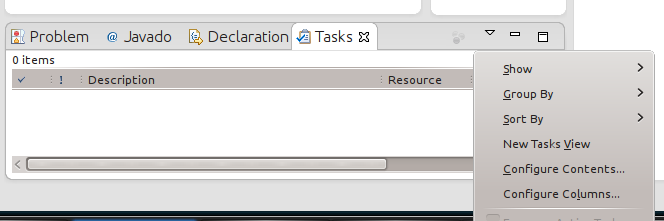
To allow all types of task comments (TODO,FIXME,etc.), uncheck the TODOs configuration. Also from here, you can create multiple configurations that allow you to filter tasks by different criteria. I use the configurations as a set of filters all applied together (think logical AND) (check “Show items that match all the configurations checked below”).
The first filter I usually create is one to filter out all tasks not related to the currently selected project - just change “Scope” to “On any element in the same project.”
The “Description” setting is also very handy. I’ve started tagging TODOs with tags (like [GUI] or [noclue]), and then I create configurations that will show only those tags, or filter them out.
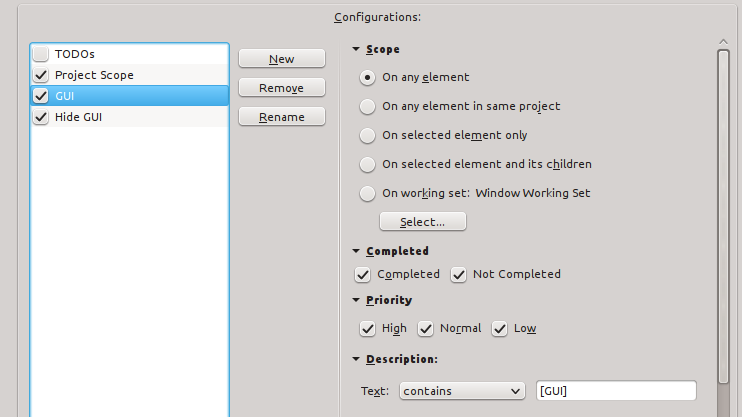
With the drop-down set to “contains”, you get a filter that will only show a particular tag.
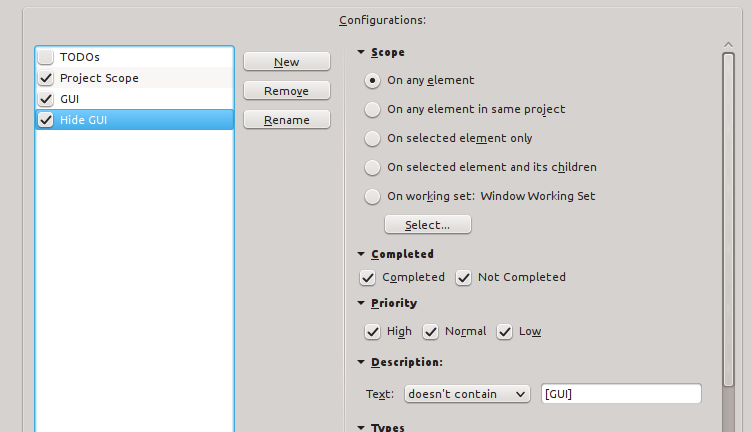
With it set to “doesn’t contain”, you get a filter that hides a particular tag.